Personal data
What happens to my personal data?
Lingua Attack is fully GDPR compliant. None of your information is used or shared for commercial or marketing purposes. Data are processed by Lingua Attack solely for purposes of facilitating learning or tracking students' progress. To learn more about your personal data, you can consult our Personal data policy from the bottom of this page.
How do I change my password?
How do I change my username?
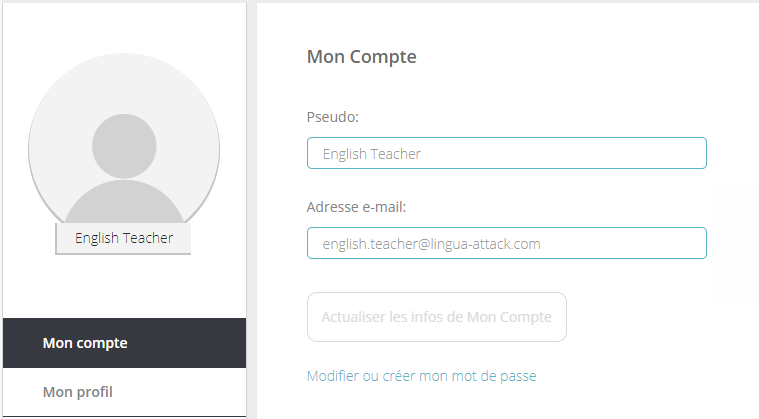
Your username, together with your password, enables you to log on to Linguaphone Connect. To change a username, go to the Account page from the menu beneath your profile icon in the upper right-hand corner of the site. Enter your new username and select Update My Account Information. For some learners, this functionality may be disabled at the organization's request.
How do I change the language I'm learning?
How do I select or change the language of the interface?
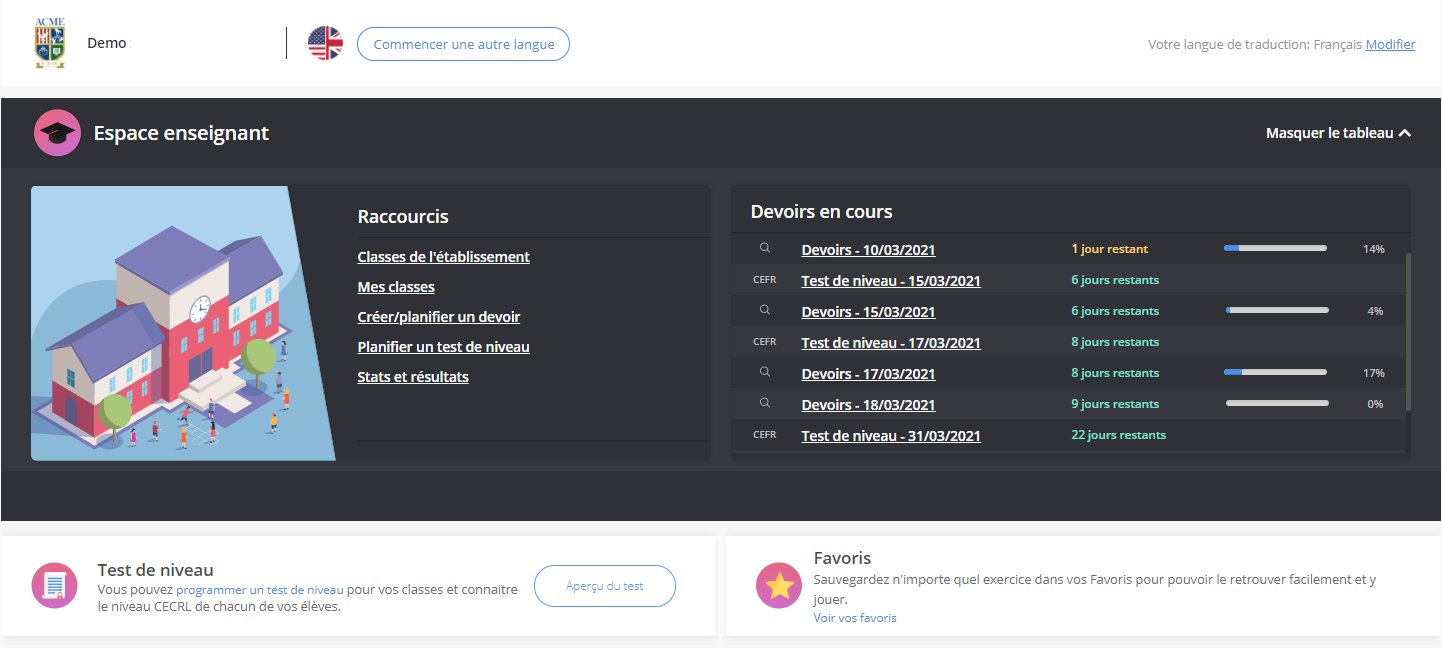
The interface language is the language in which you are navigating the site. Instructions for your exercises are given in this language. For a fully immersive experience, the interface language can be set to be the same as the learning language.
To change the interface language, all you need do is select a language via the globe icon at the top of the site (web) or language settings (mobile phones and tablets)
The interface is available in 26 languages.
How do I select or change the translation language?
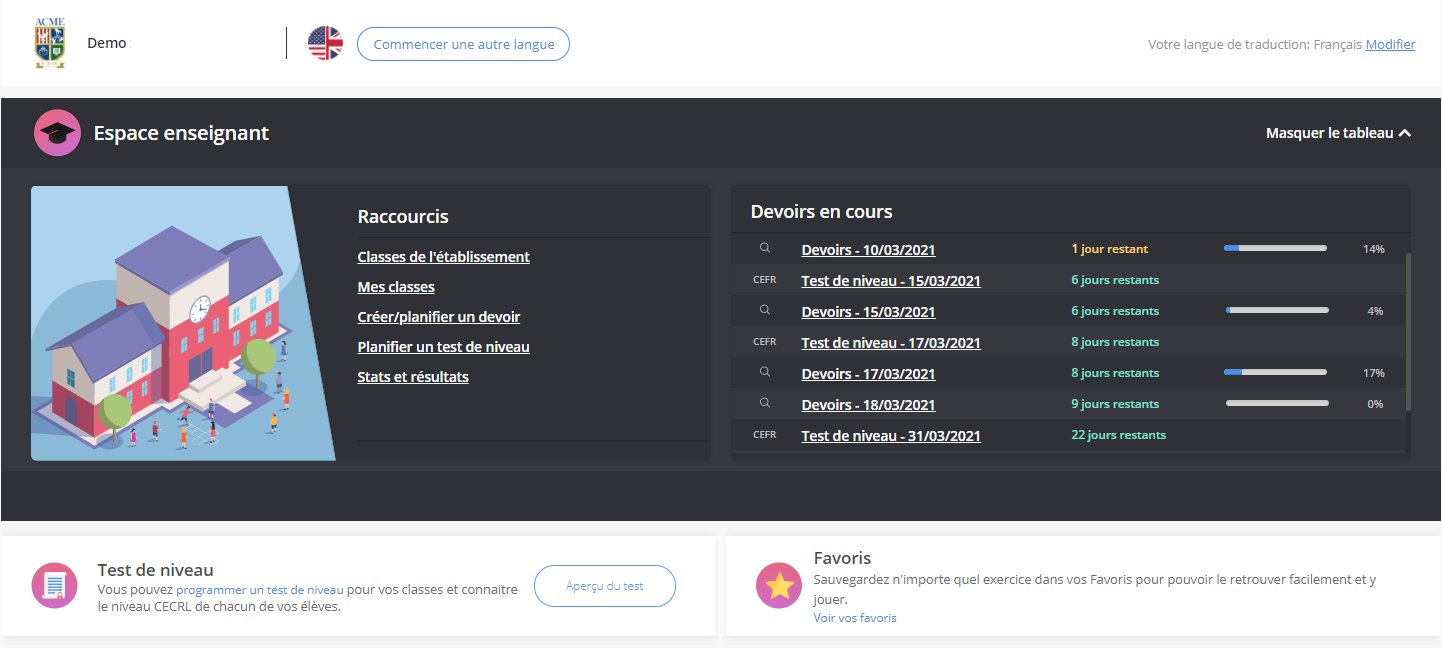
The translation language enables you translate words (in addition to key vocabulary) inside a learning unit, as with a dictionary. You can change the translation language by clicking "Change" next to "Your translation language" in the top right-hand corner of the Home page (web) or in "Language Settings" (mobile app)
Just like the interface language, the large number of available translation languages can be be very helpful for diverse audiences like that of the platform, in particular for beginners in a language.
There are 26 translation languages available on the platform.
Can I track my progress?
In keeping track of the learning units you complete on the site, Linguaphone Connect records the points you have scored, the time spent on the site, and your Assessment Test results. You can also find and revise the expressions and grammar rules you've learned in the relevant Dashboard sections.
How do I delete my account?
To delete your account, please contact us here.
